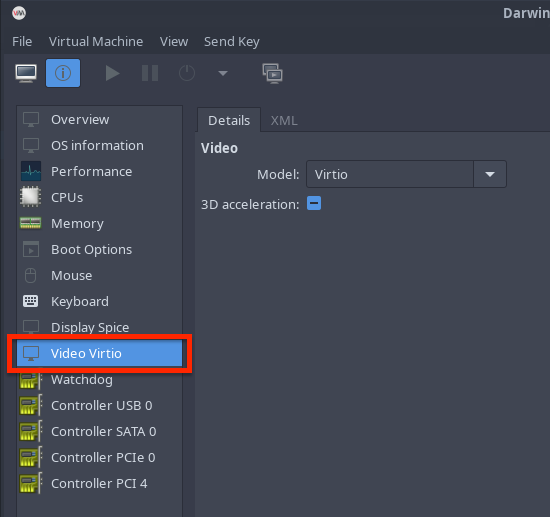Configuring Display
1. Select the Add Hardware button and navigate to Graphics.
2. Select the Listen Type: to None then select the Finish button.
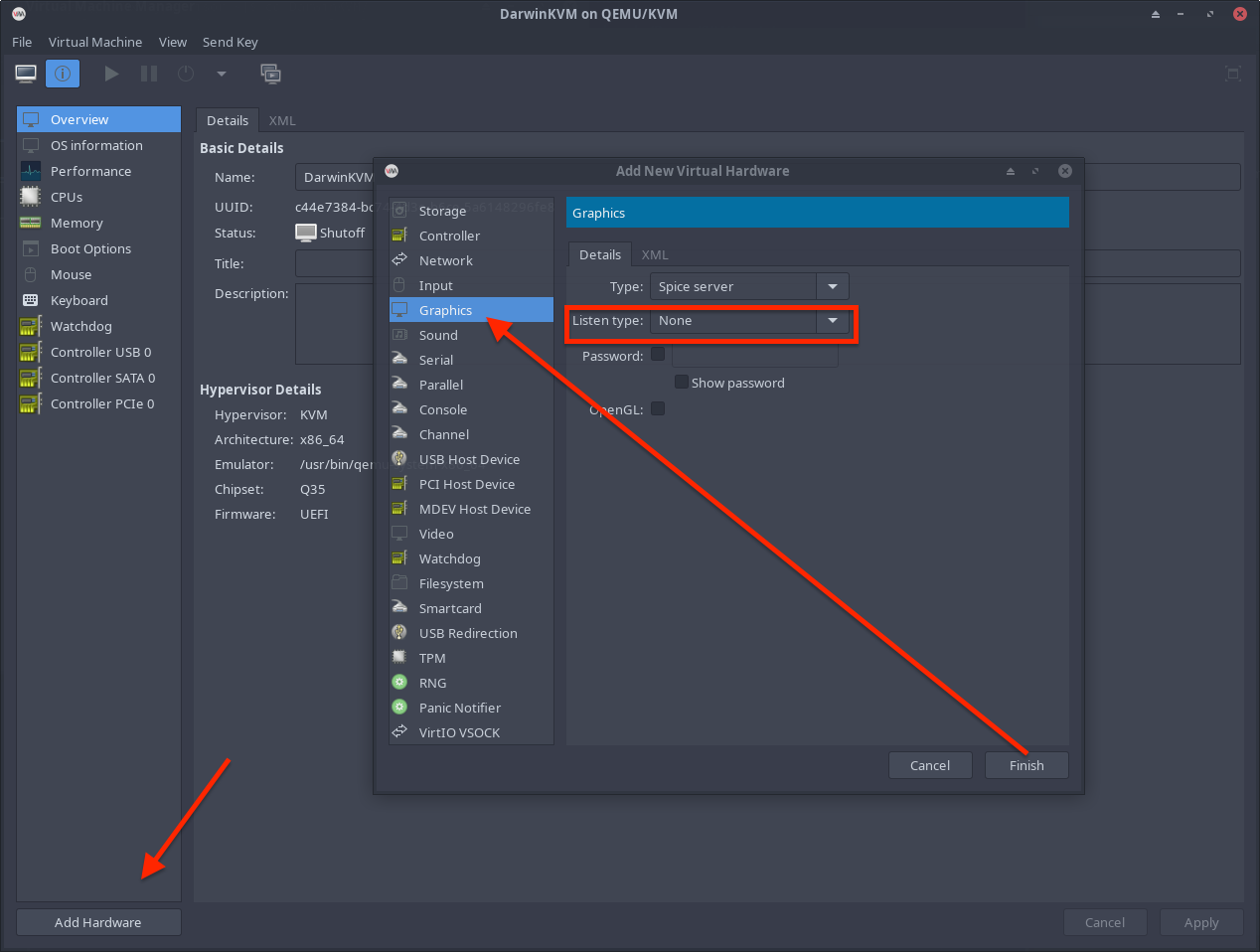
3. Select the Video tab on the left-hand side, and choose the VirtIO model.
If you later have issues, please attempt to use the VGA model instead.