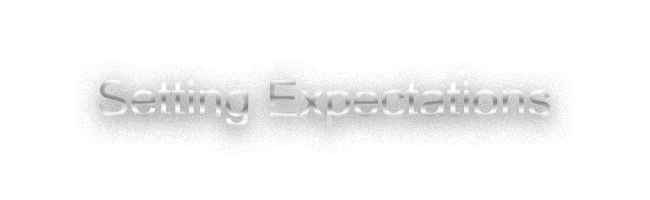
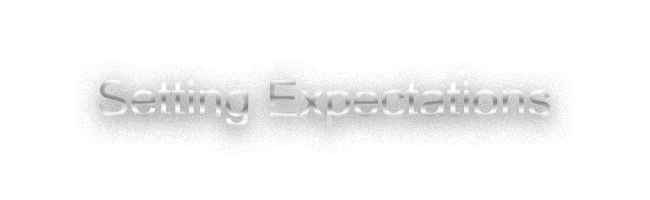
Type. The idea of a Type 1 or Type 2 hypervisor, is simply the level of granular control you have over the guest. There is much debate on what defines a Type 1 hypervisor specifically but what makes a piece of software Type 1 or 2 is actually the ability to give physical hardware to the guest. To have that much control, is to be Type 1. In that sense, using Windows and VirtualBox or VMWare Player/Workstation, are Type 2 hypervisors because the host (Windows) does not allow for PCIe passthrough. This limits how far you can take the guest machine because you are stuck with the emulated hardware that your software provides you. As you'll learn later, OS X / macOS require a graphics card that is Metal supported (or OpenGL on older releases) for the operating system to be usable. containerize various operating systems you already ran, run, or can run on your host hardware configuration. What this basically means is that, you first need to be able to run (or have the hardware to run) OS X / macOS natively on the host machine before you even consider using it as a virtual machine. Hardware Abstraction which means that you are leveraging emulated hardware as a way to abstract or mitigate issues your own physical hardware would face if it was running the guest OS natively. On Intel CPUs newer than 10th Generation, you would get native power management and CPU clocking from using Linux as a host. On AMD CPUs, you can spoof as an Intel CPU to mitigate all AMD CPU related issues such as patching applications, and not requiring AMD Vanilla Patches. .img file for the virtual machine's paravirtualized VirtIO NVMe. At the end of the day, this project enables you to simply require a GPU that is known to be natively supported by the OS X / macOS guest so that you can move it over and enjoy graphics acceleration on any release, even if that release is not able to run on bare metal. (i.e Snow Leopard on AMD with ATI GPU)