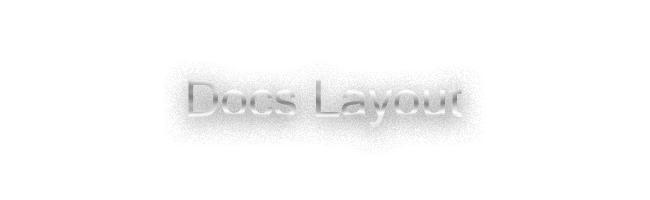
Overview of the DarwinKVM process is as follows
Welcome to the Table of Contents! You can scroll and browse through to get an idea of every page in DarwinKVM. Open a section by clicking the arrow. To go to any page, click on the title!
Welcome Area
- About This Project
- Requirements
- Setting Expectations
- Docs Layout Overview <- You are currently here!
Host Hardware
Hypervisor Configuration
OpenCore Configuration
Virtual Machine Manager Configuration
Virtual Machine Manager Configuration
Write-Ups
This is the Post-Installation section of the Docs. This involves fixing up some slight cosmetic stuff, as well as optimizing the virtual machine host further by including various advanced hypervisor configuration information.