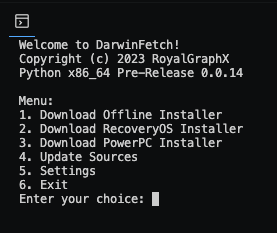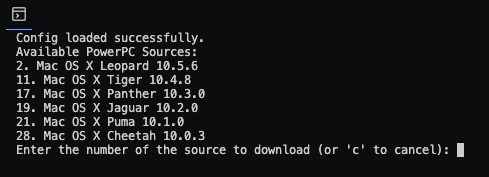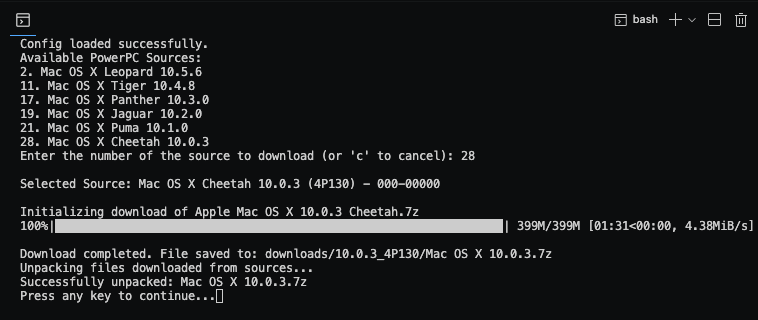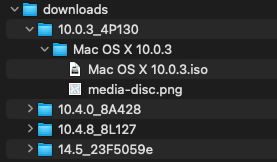You can now launch DarwinFetch as you’d like.
Selecting the third option will take you to a submenu to select a version to fetch.
For this example, we’ll be getting the OS X Cheetah Install DVD image.
After some time, and an automated unzip of the accompanying files, you will be ready!
This page is here for complete-ness of documenting the Fetching abilities of DarwinFetch. You should continue on with the PowerPC configuration page.