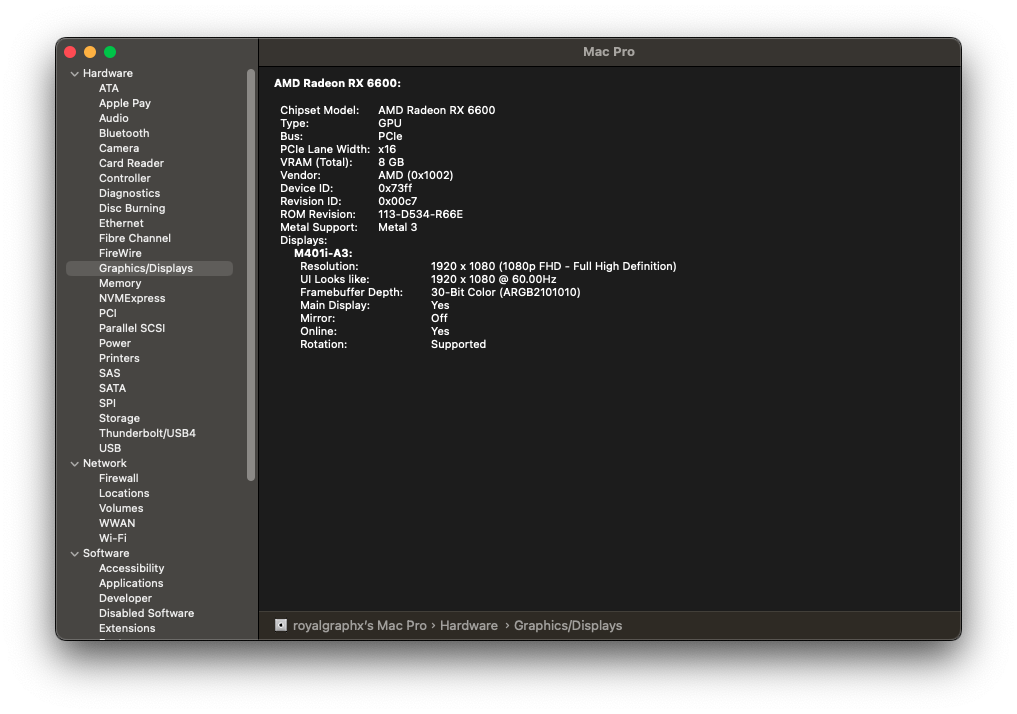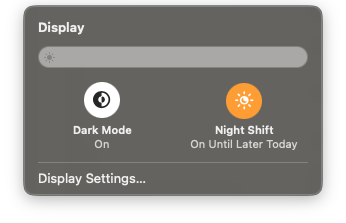DisplayIsTV
Disabling isTelevision detection.
Open up the installed Override plist file, you can do this via TextEdit or ProperTree.
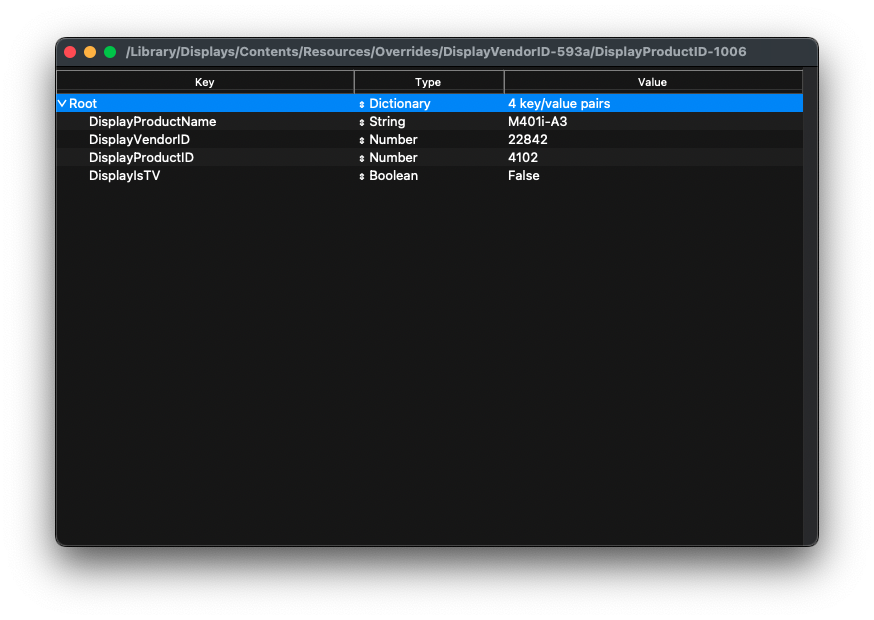
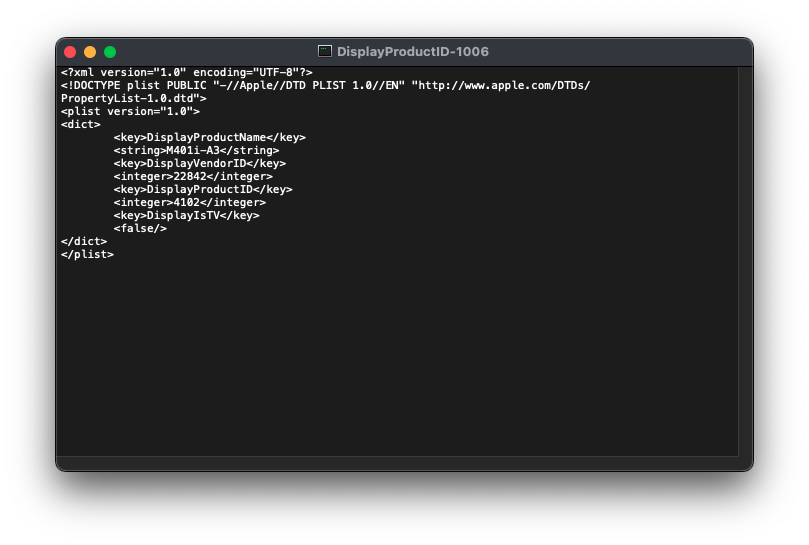
As you can see, you will have to add the following section to the plist.
<key>DisplayIsTV</key>
<false/>
After a reboot, you can open System Information and check Graphics/Displays.
Before
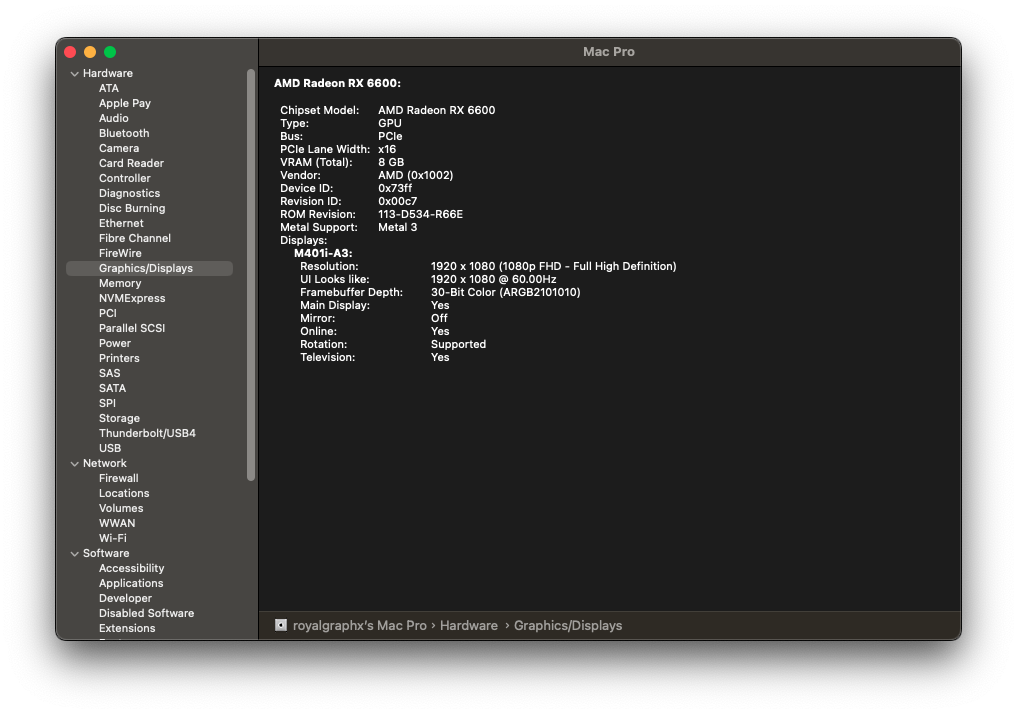
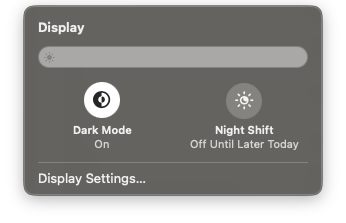
After