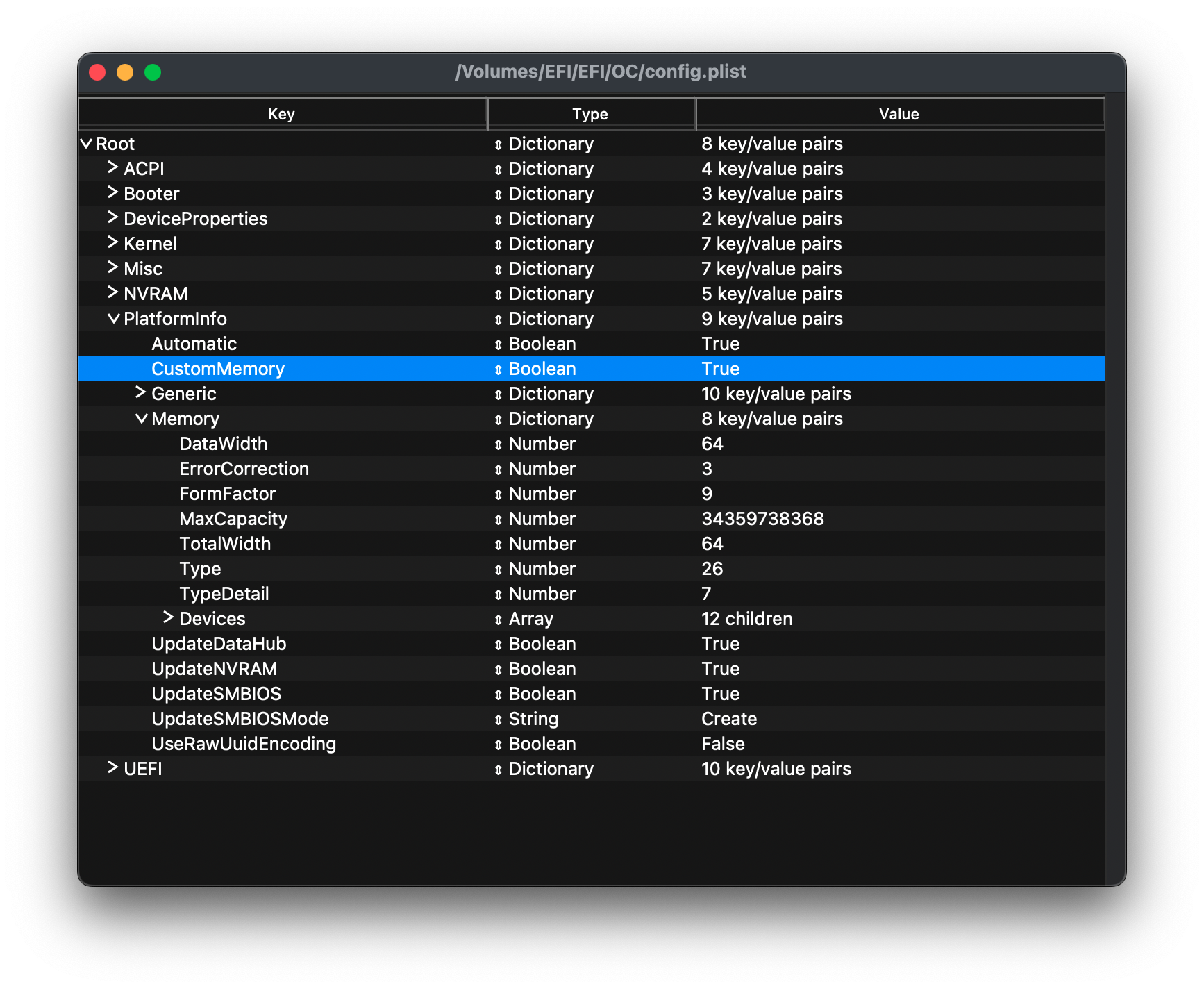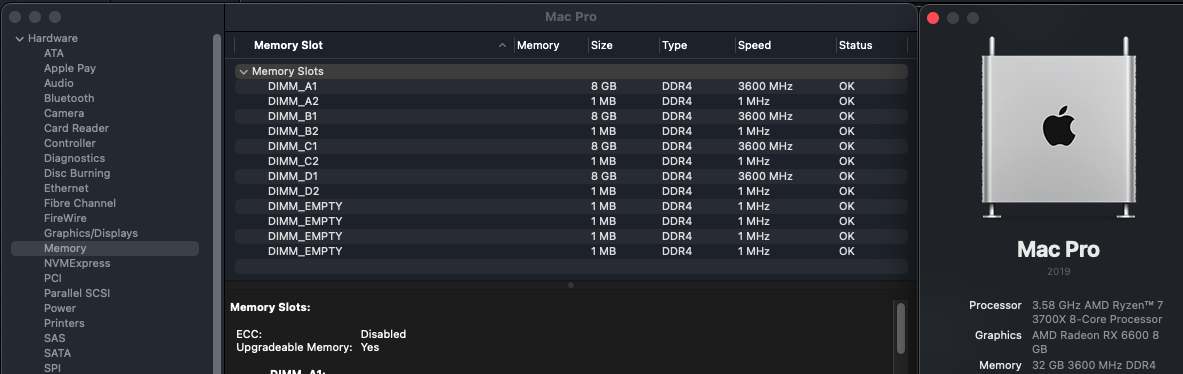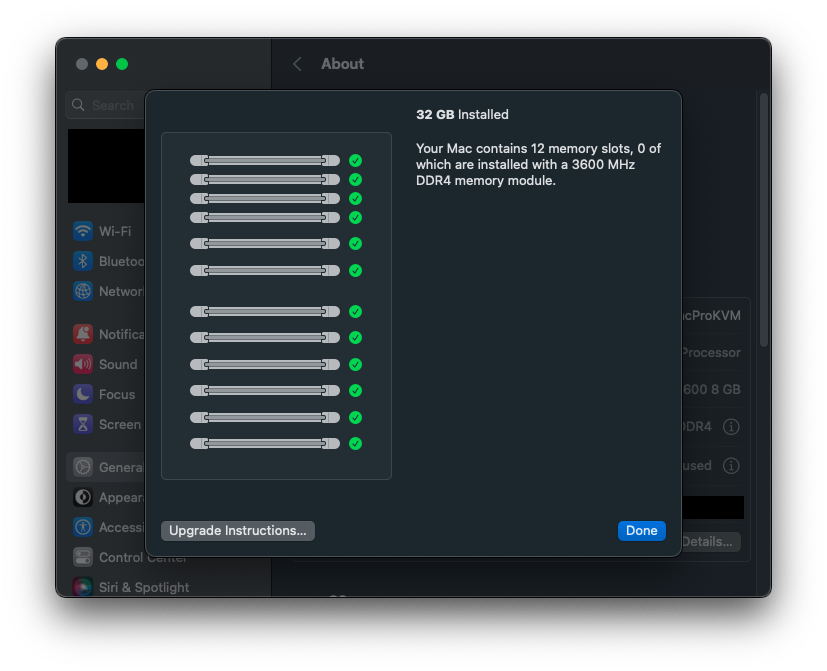Updating config.plist with Custom Memory
Tip: Have both plists open in two different ProperTree windows.
Now that you’ve modified or opened the included Memory Map .plist you can open your OpenCore config.plist to apply the custom memory. Navigate to the PlatformInfo dictionary. Below Generic you can copy and paste the Memory from the Memory Map .plist. Make sure to enable the CustomMemory boolean to True. Go through the devices and verify that it all looks good and ready to boot. On a reboot, you should no longer have the memory errors! Your About Mac should also now properly report the RAM Speed.