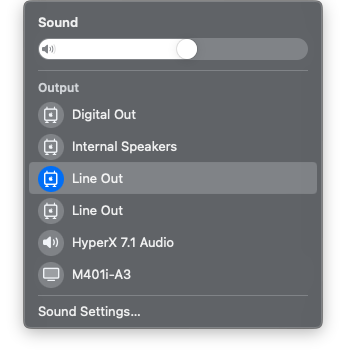Adding/Using AppleALC Kext
Includes a chart for finding ALCID
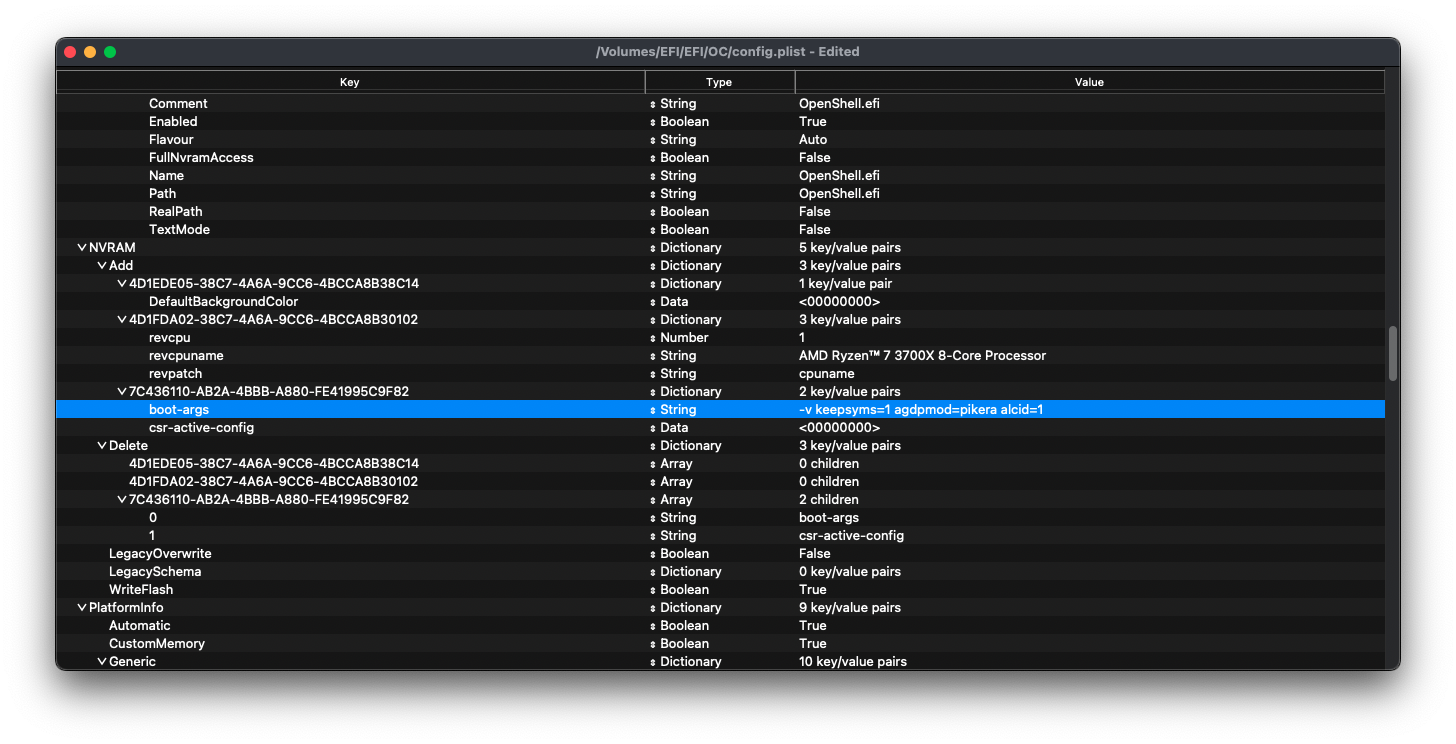
We’ll now go ahead and add the AppleALC.kext into our OpenCore image. To use it properly, we must first OC Snapshot to make sure it’s added to our config.plist kexts. Next, we must go to the boot arguments and add the following:
alcid=xxx
Where, xxx is the Layout ID that corresponds with your ALC Codec from the previous page.
In the screenshot above, you can see the use of alcid=1. This was determined from the following chart:
Acidanthera, AppleALC Supported Codecs
If your Audio Codec was not in the chart above, you may not have compatible hardware. USB 3.5mm Adapters and USB Mics are great quick alternatives when facing compatibility issues.
The chart is always changing to support more codecs, which is why it is not hardcoded here. Based on my ALC1220, you can see when referencing the guide I can try these various layouts until my audio is working as expected. You may or may not have to test multiple layouts. I was lucky and was able to simply use aclid=1.
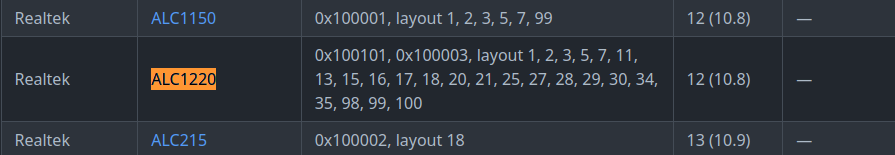
Eventually, when you’ve gotten the right setup, your audio should work as expected!