Finding ALC Layout
Used later when adding aclid to boot-args
We’ll need to have alsa-utils (On Arch) package installed to be able to use the following command.
Other distributions can find the equivalent package that holds the aplay command.
Ensure you’re using the audio device and/or it’s active.
Let’s go ahead and issue the following command into a terminal:
aplay -l
Here is an example of what it will look like:
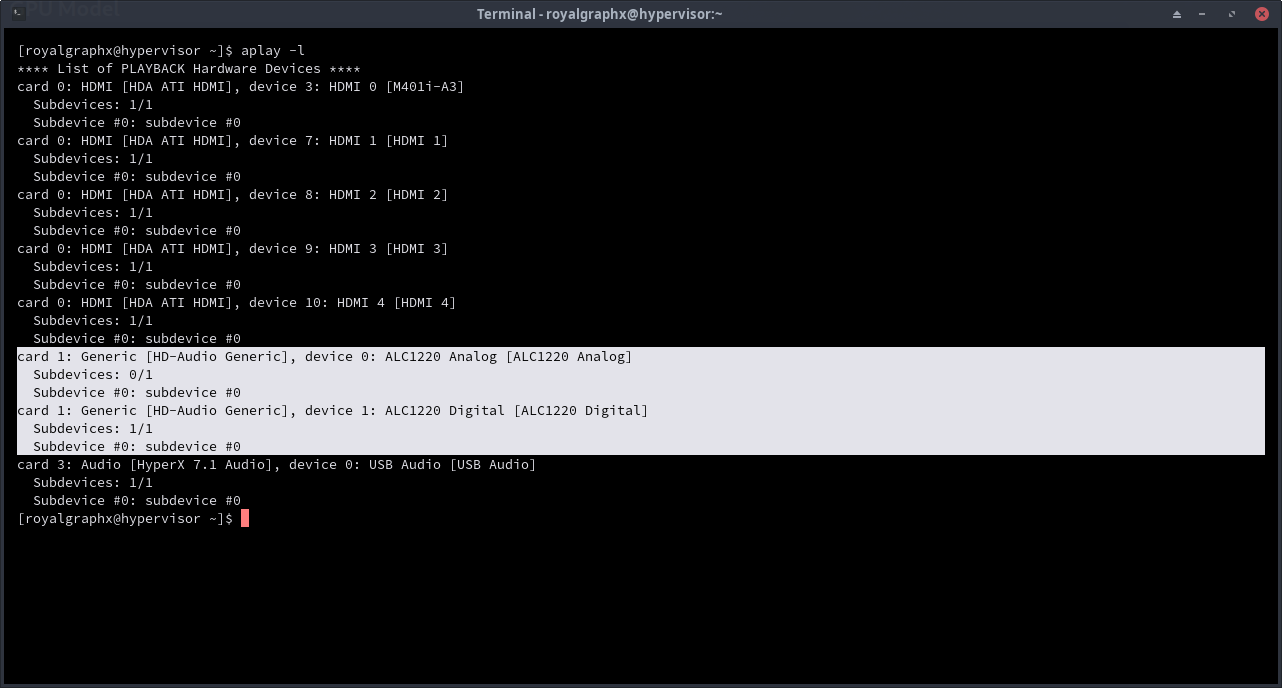
As you can see, my audio codec is ALC1220. Take note of this somewhere, as it will be needed later.