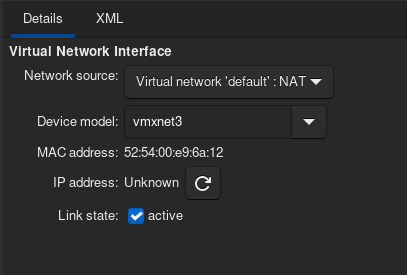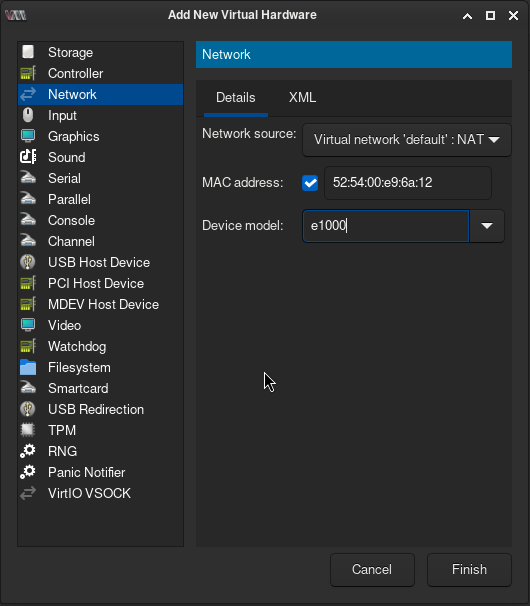Configure Virtual Machine NIC
This is required to download macOS via recoveryOS, as well as will be the general ethernet connection in the Virtual Machine.
Using the Default Network
Select the “Add Hardware” button and choose the Network category on the left-hand side. You can now see your network source settings
For the default network you simply have to set the model depending on your target Mac OS X Installation.