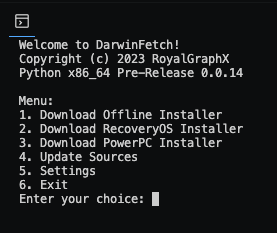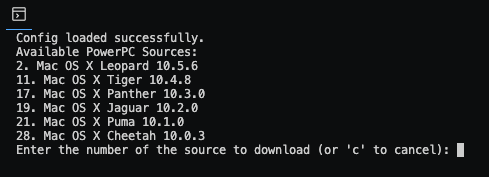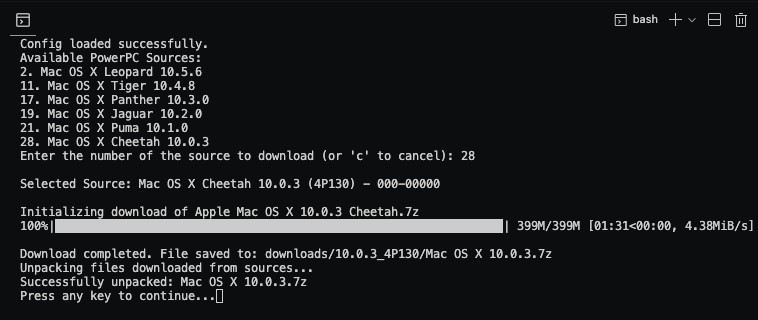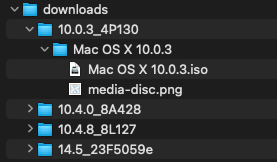Using DarwinFetch
Quick look at downloading PowerPC Install DVD images.
Open a terminal and navigate to the DarwinFetch directory.
You can now run ./DarwinFetch.sh to attempt to launch by automatically probing for the correct command, and automatically installing dependencies.
Selecting the third option will take you to a submenu to select a version to fetch.
For this example, we’ll be getting the OS X Cheetah Install DVD image.
After some time, and an automated unzip of the accompanying files, you will be ready!